CUSTOMER EXCLUSIVE
Go Faster, Further,
with the App.
Grow your business smarter with real-time notifications,
appointment-setting, and more.
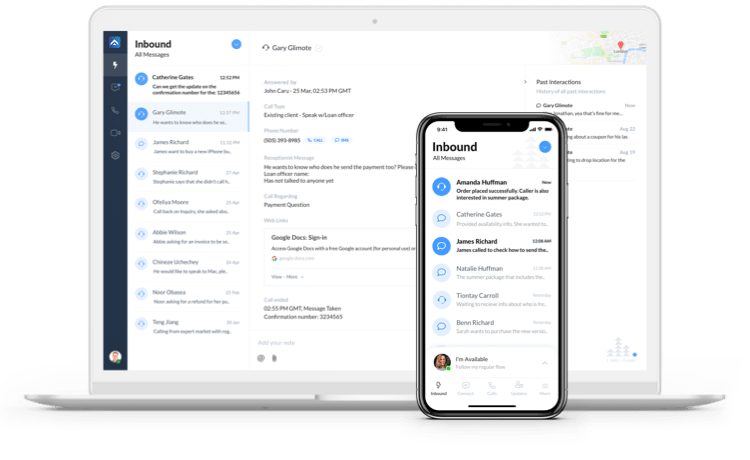
Grow your business smarter with real-time notifications,
appointment-setting, and more.
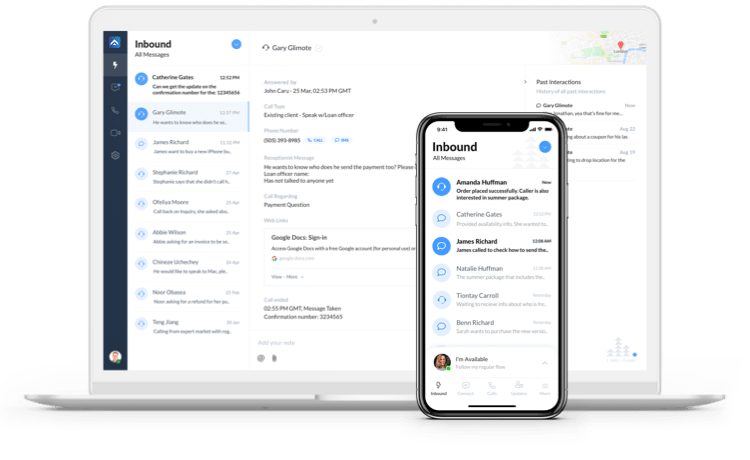
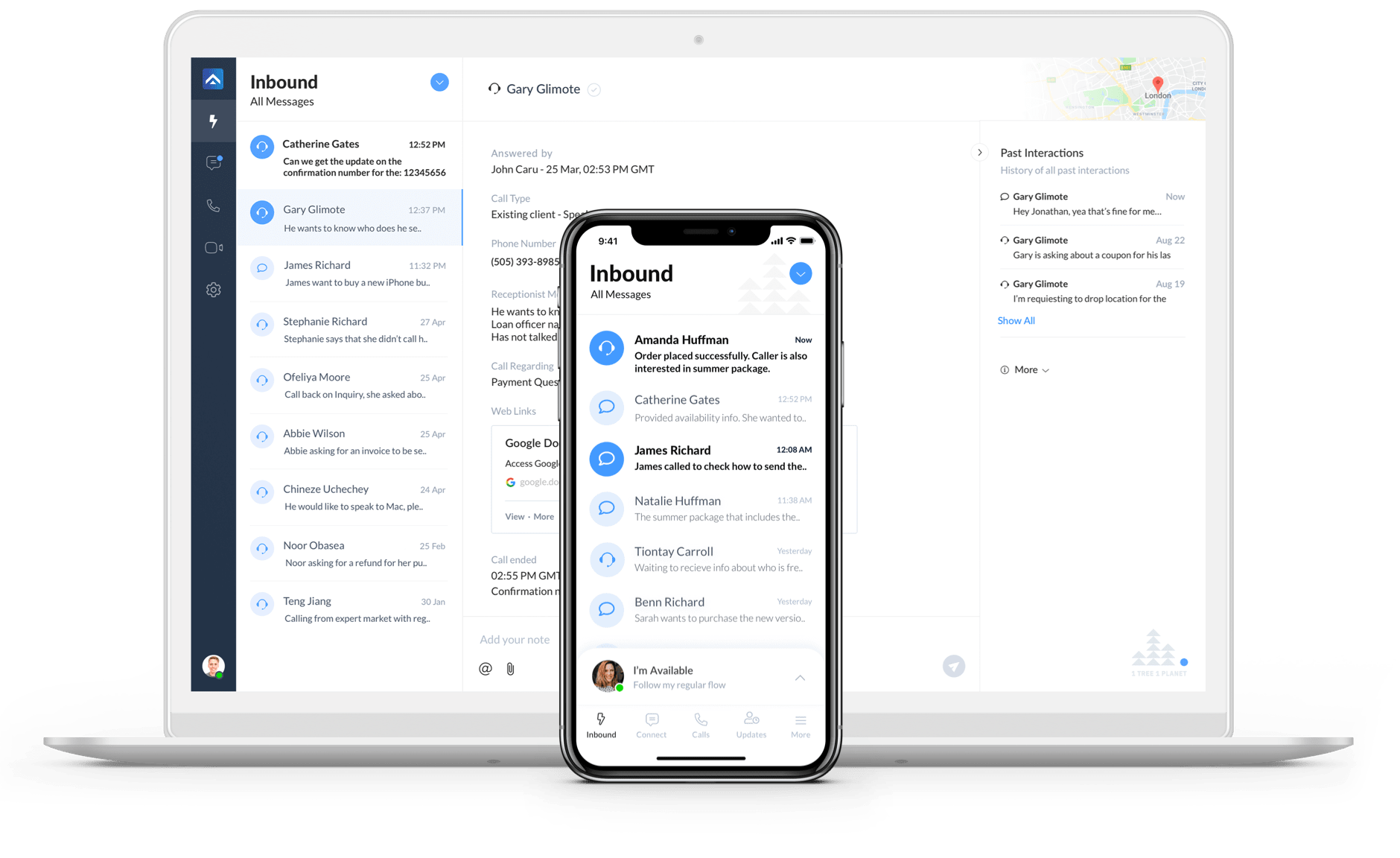
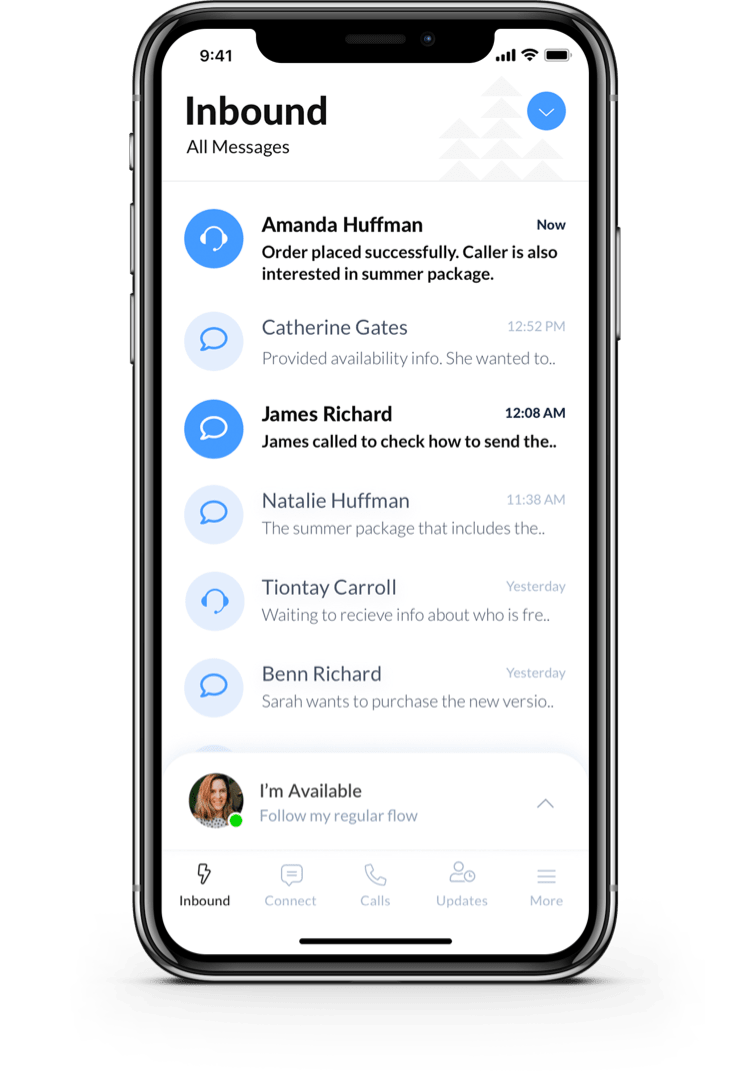
The Inbound tab contains every interaction between your customers and receptionists. Prioritize top leads, view messages, add notes, forward interactions via email/SMS, and call your customers from inside the app.

Get peace of mind with a 24/7 call answering service. There's no extra charge for out-of-hours or nighttime call-handling.


Get peace of mind with a 24/7 call answering service. There's no extra charge for out-of-hours or nighttime call-handling.
The Inbound tab contains every interaction between your customers and receptionists. Prioritize top leads, view messages, add notes, forward interactions via email/SMS, and call your customers from inside the app.
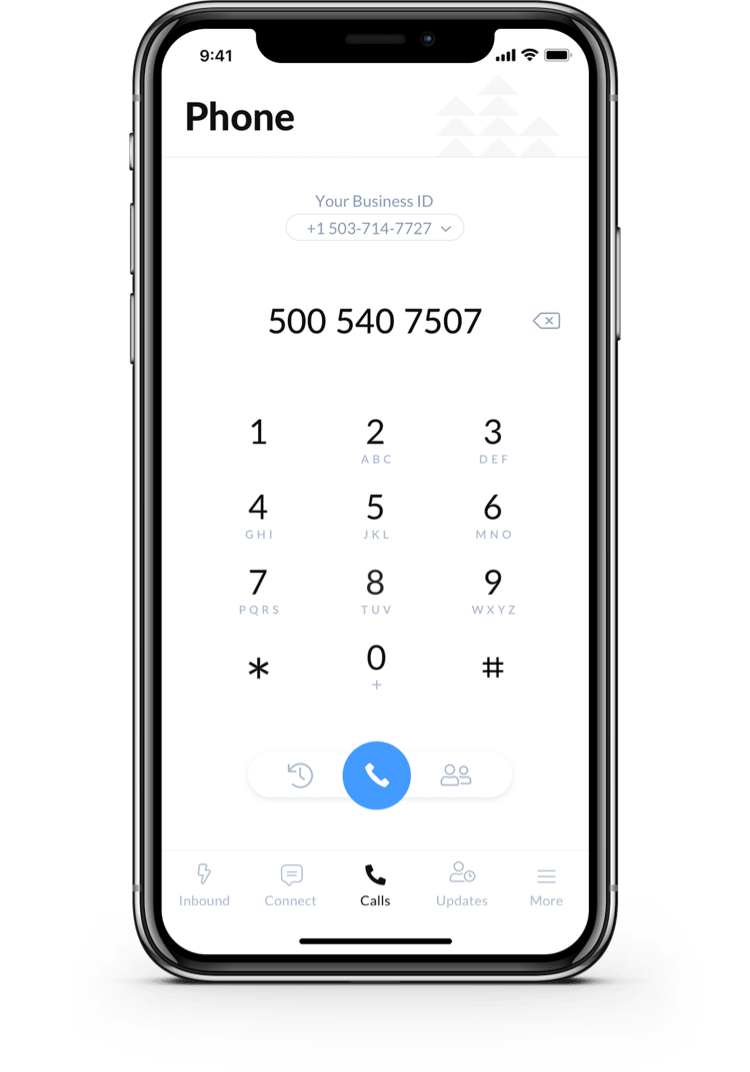
Use the Calls tab to contact customers and coworkers on the go.

You can switch between different business lines through your phone tab.
Use the Calls tab to contact customers and coworkers on the go.


You can switch between different business lines through your phone tab.
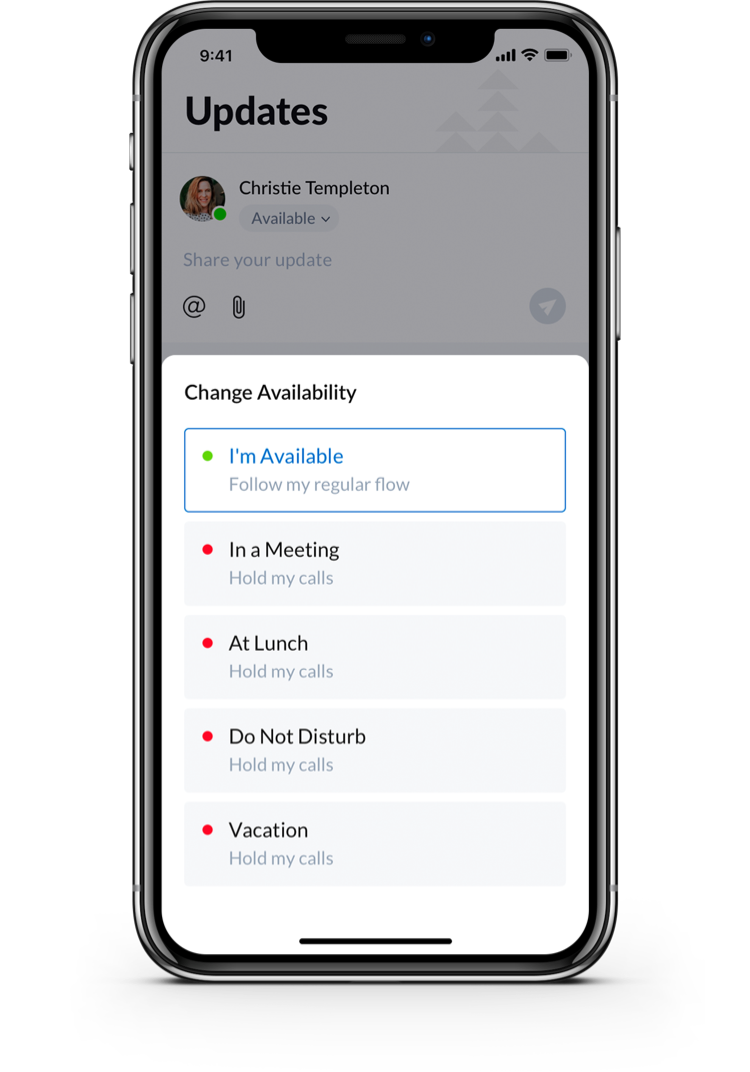
The Updates tab lets you show when you're available, on a call, in a meeting or on vacation.

Add clarity to your messages by easily attaching photos and videos.
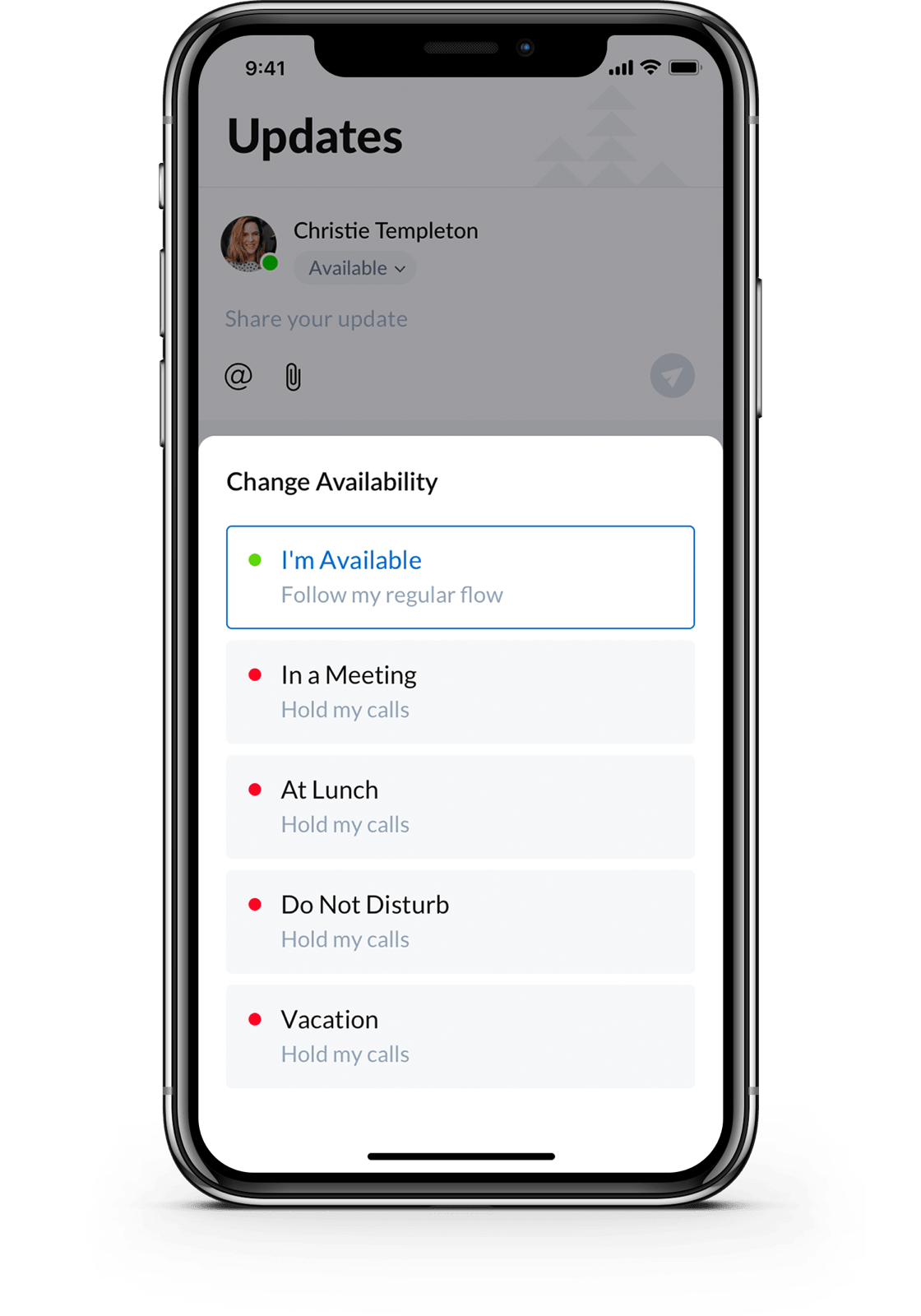

Add clarity to your messages by easily attaching photos and videos.
The Updates tab lets you show when you're available, on a call, in a meeting or on vacation.
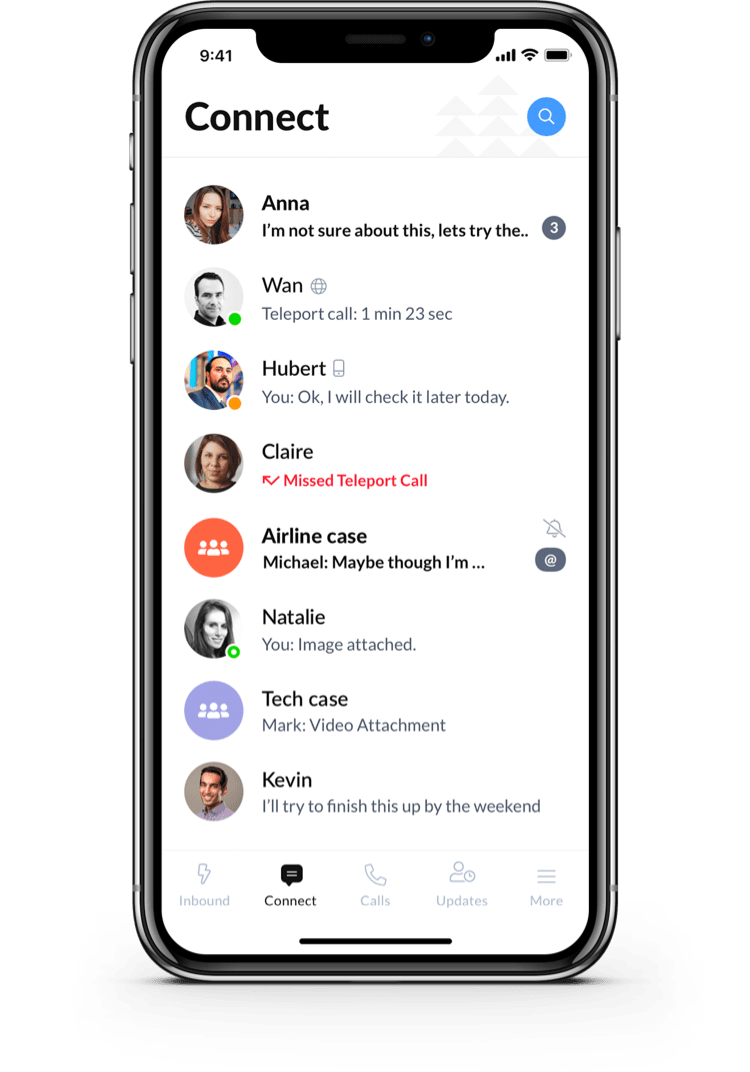
The Connect tab lists all your chats and collaborations. Host one-to-one chats with team members or have group chats via custom Collabs.

You can switch between different business lines through your phone tab.
The Connect tab lists all your chats and collaborations. Host one-to-one chats with team members or have group chats via custom Collabs.


You can switch between different business lines through your phone tab.
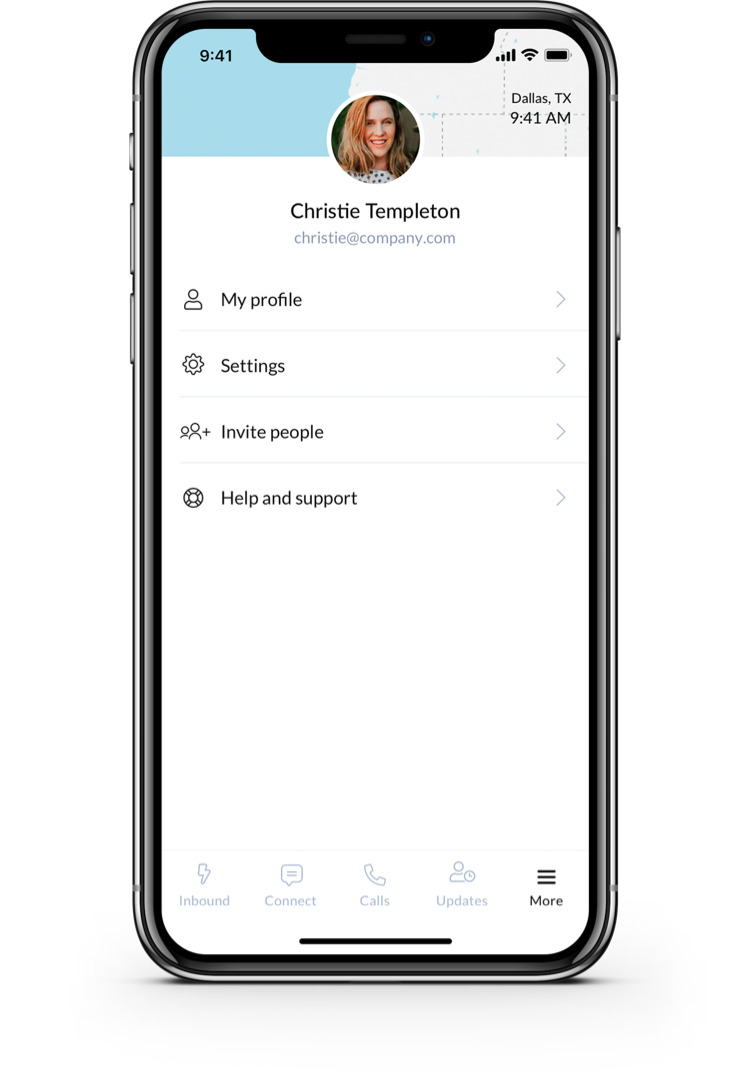
Customize your app to suit you. Edit your account details and tailor your personal or business profile.

Looking to get some focused time? Configure your notification preferences to control how and when you receive updates.


Looking to get some focused time? Configure your notification preferences to control how and when you receive updates.
Customize your app to suit you. Edit your account details and tailor your personal or business profile.
"We aren't always available to answer the random calls that come in. With AnswerForce, we never miss any of them."
"AnswerForce has been a great partner in helping us deliver the experience we are striving for when customers reach out to us."
"I've got the confidence that our customers are being met with a professional voice, and that we're helping them out."
Work from anywhere with our desktop and mobile apps.
Download the App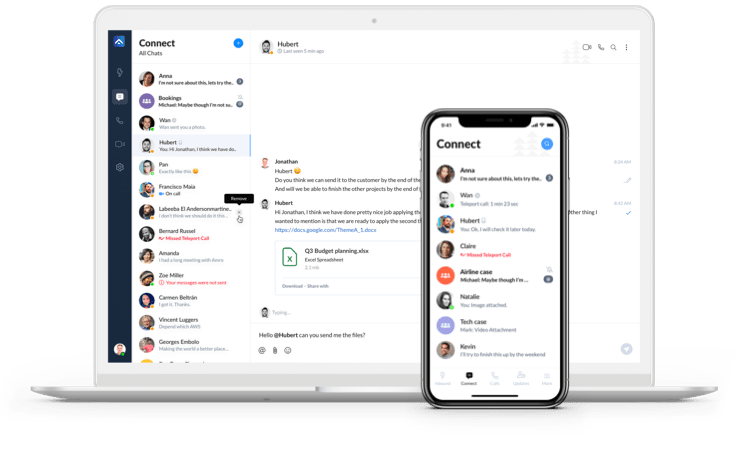
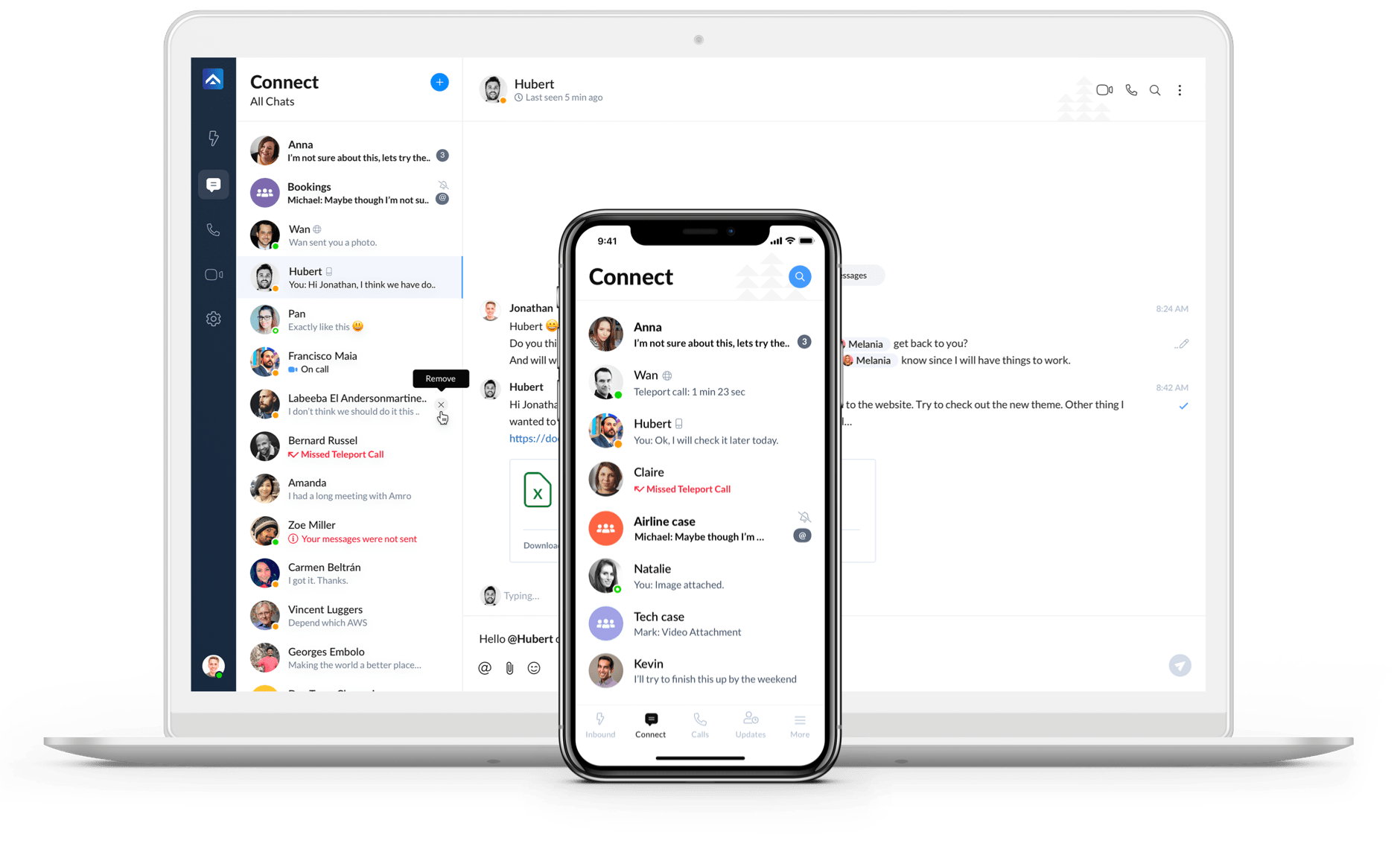
We are planting a tree
for every customer, every month.